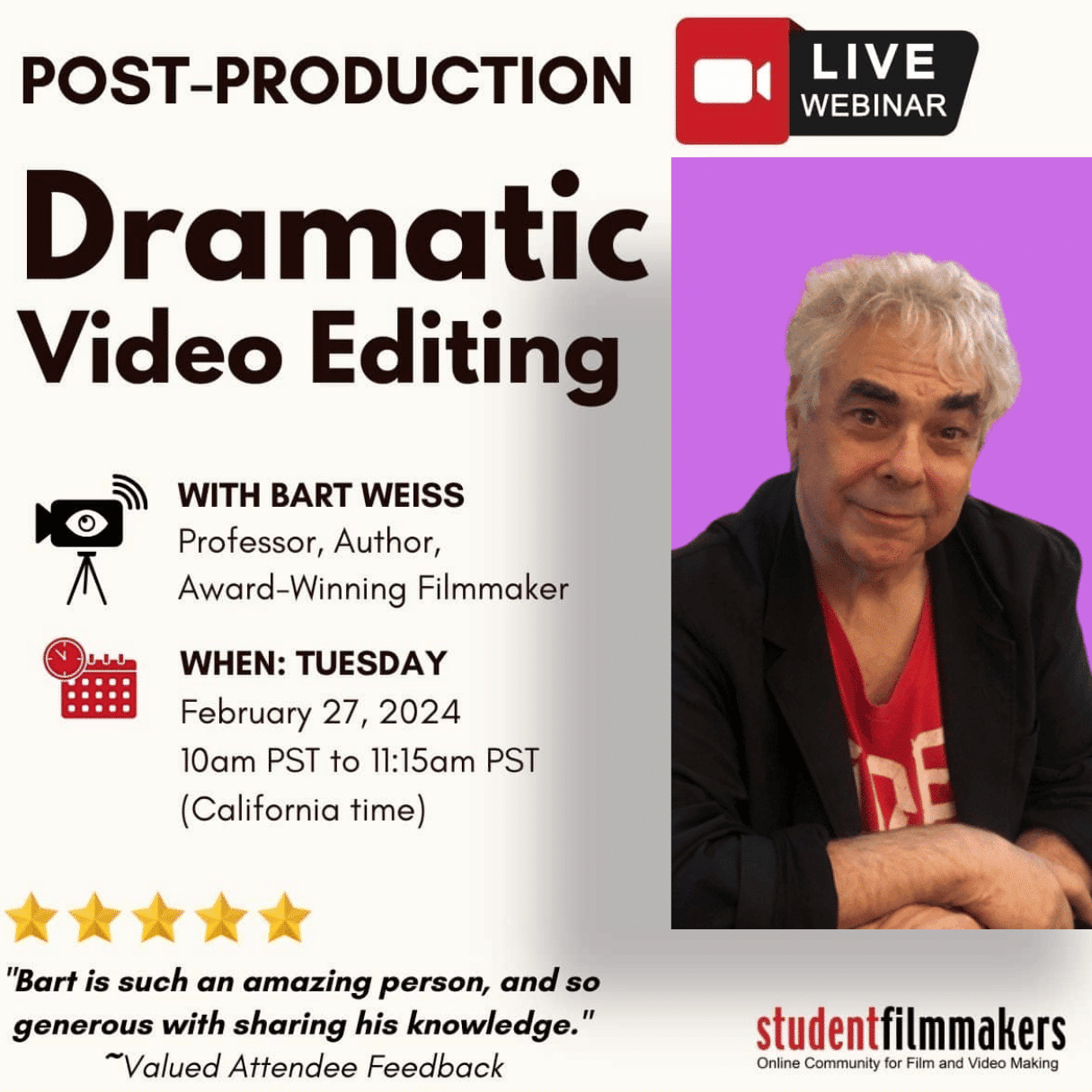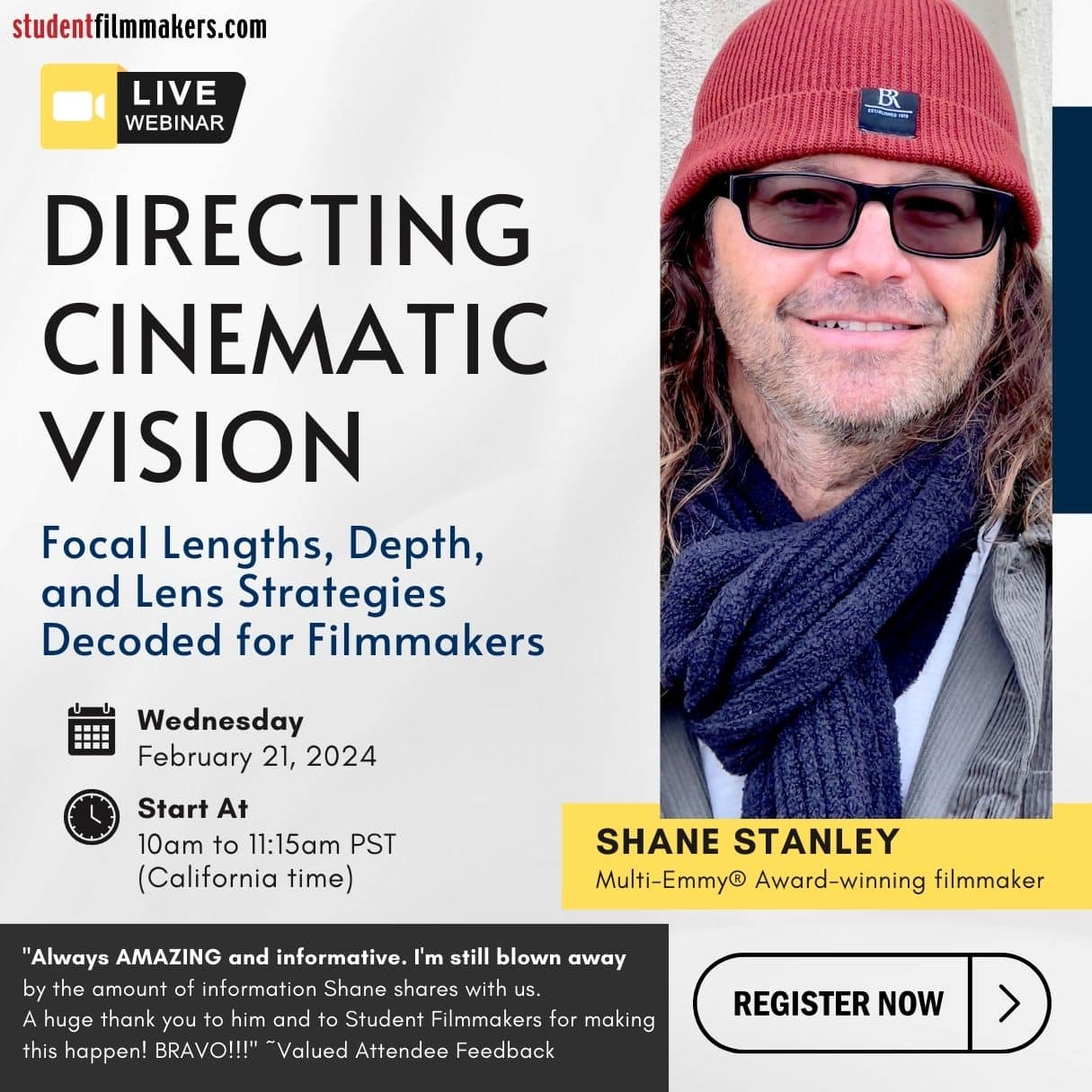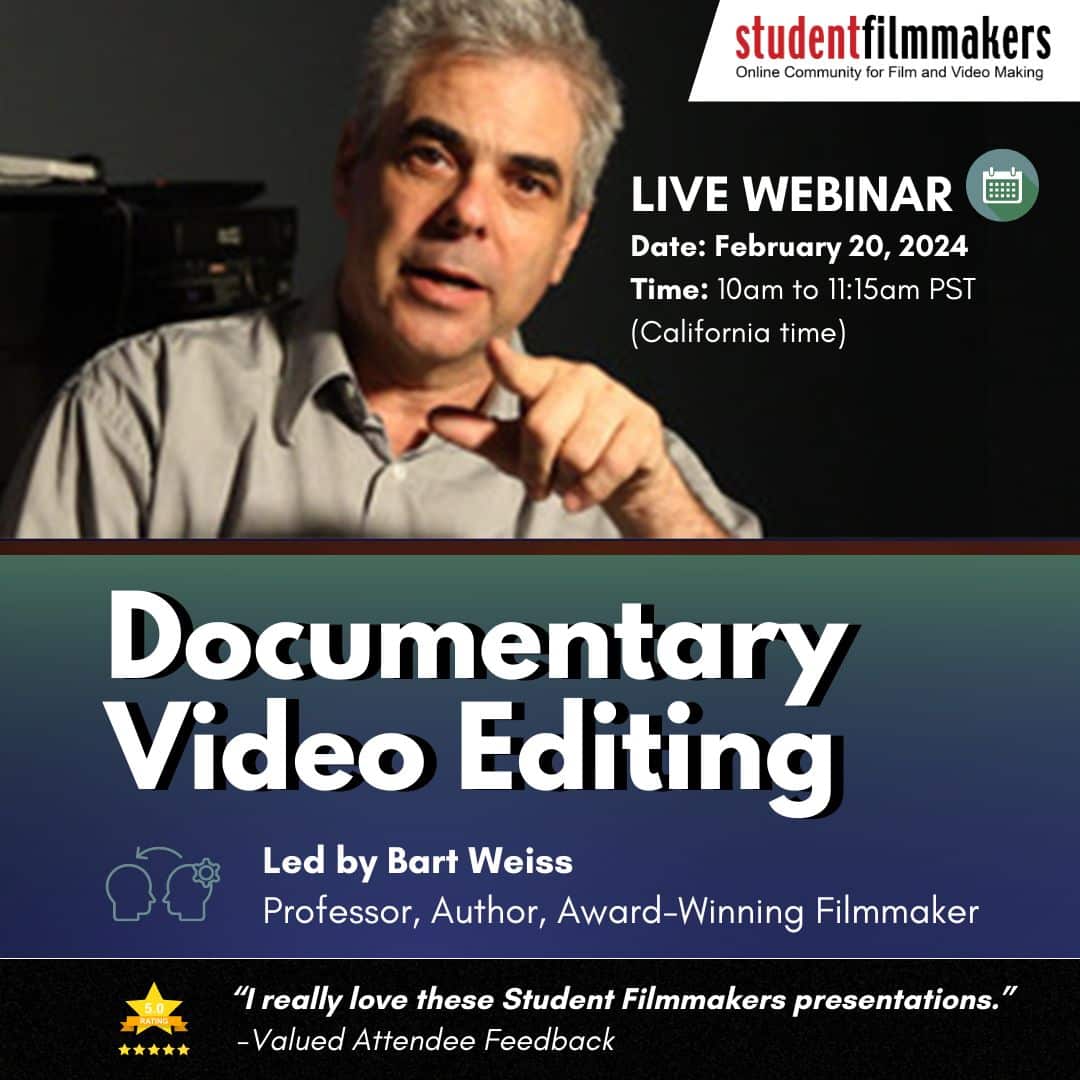-
2024-03-11 at 6:17 PM
You asked for it. You got it. Premium Members Can Sign Up for All On “Webinars” Demand Free 🌇
-
This discussion was modified 1 month, 1 week ago by
 Kim.
Kim.
Topic: Course Software Set Up #116557152024-02-28 at 7:27 AMThis morning I am setting up the course builder software in our community so that our instructors and speakers can set up courses. It’s a little grainy for me but hopefully I will finish it this morning and we can start to have courses. Some will be free for premium members and others we will charge a reasonable rate for a solid value. It’s about Quality. Your support of this wonderful filmmaking community is appreciated.
❤-
This discussion was modified 1 month, 3 weeks ago by
 Kim.
Kim.
2024-02-27 at 9:29 AMPremium members sign up now for free! https://www.studentfilmmakers.com/product/webinar-dramatic-video-editing-bart-weiss/
studentfilmmakers.com
Webinar Dramatic Video Editing, Bart Weiss StudentFilmmakers
FREE Membership and Premium Membership levels both include discounts on webinars, free webinars (for select virtual education sessions), and much more.
Topic: Documentary Editing #116554742024-02-21 at 2:52 AMThe Documentary Video Editing workshop with Bart was excellent. Bart is a professional educator and know how to deliver the information we need to take our skills to the next level. If you’re intersted in the on demand version stay tuned. We will be making the Documentary Video Editing workshop webinar available for all Premium members. Sign up here: https://www.studentfilmmakers.com/membership-account/membership-checkout/?level=2
studentfilmmakers.com
Membership Checkout - Student Filmmakers Magazine
Membership Checkout - Student Filmmakers Magazine
2024-02-19 at 2:53 PMhttps://www.studentfilmmakers.com/product/live-webinar-directing-cinematic-vision-shane-stanley/
studentfilmmakers.com
Live Webinar, Directing Cinematic Vision, Focal Lengths, Depth, and Lens Strategies Decoded for Filmmakers. In this immersive webinar tailored...
2024-02-19 at 2:49 PMWhen you go to register you should see zero cost for the product. Just sign up and be added to the Zoom list. If you don’t already have a premium account go to the registration or membership tab in your profile and upgrade your account.
https://www.studentfilmmakers.com/product/webinar-documentary-video-editing-bart-weiss/
studentfilmmakers.com
FREE Membership and Premium Membership levels both include discounts on webinars, free webinars (for select virtual education sessions), and much more.
2024-02-14 at 10:04 AMI just thought I would send out an update on my activities for Student Filmmakers and our new Cine Arts School division. So, people including myself have had issues with the new Winter Photo Contest user friendliness. So, I am learning a new website development system to set it up the way we did it last year. Hopefully, this will be done today. Secondly, I am updating our Courses System. I need to create some new pages so instructors can create the course from the front end and we have several excellent instructors that are waiting on me to finish. Also, I am dividing my time on the regular maintenance things like approving members, responding to emails like advertising sales offers, contest sponsorship leads, current advertisers, creditors, members, scheduling meetings, meetings, scheduling newsletters, followups, website and email blast management and software updates and maintenance and other things that can’t be ignored. I hope to have the courses and contest done today and ready by tomorrows FREE webinar 😀: https://www.studentfilmmakers.com/product/live-webinar-the-film-festival-experience-peter-john-ross/
studentfilmmakers.com
Live Webinar The Film Festival Experience w/ Peter John Ross
FREE for All Members. Live Webinar The Film Festival Experience Peter John Ross. You'll learn the ins and outs of film festivals...
2024-01-26 at 7:57 AMREGISTER FREE! Live Webinar, “The Film Festival Experience” Taught by Peter John Ross, Award-Winning Filmmaker and Owner/Director of The Indie Film Gathering International Film Festival
FREE Live WebinarThe Film Festival Experience
Led by Peter John RossAward-Winning Filmmaker and Owner/Director of
The Indie Film Gathering International Film Festival- Date: Thursday, February 15, 2024
- Time: 10:00am PST to 11:15am PST (California time)
- Duration: 1 Hour, 15 Minutes
- Hosted by: StudentFilmmakers.com
- Location: Online via Zoom
- Cost to Attend: FREE for StudentFilmmakers.com Members.
- Registration Link: https://us06web.zoom.us/meeting/register/tZMudO-gpjovH9GqJ1VAnZ_dDF4PuIC-PD7p
Program Description:
Join us for a transformative webinar where you’ll learn the ins and outs of film festivals, guided by an experienced filmmaker and festival director. This session will provide invaluable insights into making your film stand out in a crowded field. Whether you’re a seasoned filmmaker or just starting out, this webinar will teach you how to view your film as both art and a product, and use film festivals as a launchpad for success. Discover the secrets to adding monetary value to your film, networking effectively, and mastering the art of promotion. Understand the true value of screenings and how audience reactions can be the ultimate test of your film’s impact. We’ll also delve into the practicalities of festival costs and strategies for maximizing your investment. This is an unmissable opportunity to gain knowledge that could shape your filmmaking journey.
Key Takeaways:
- Understanding Film Festivals: Learn the business side of film festivals and how to approach your film as a product.
- Strategic Submissions: Insights into selecting festivals, managing costs, and maximizing your film’s chances of selection.
- The Power of Awards: How awards can add monetary value and prestige to your film.
- Networking Opportunities: Tips on building valuable connections with fellow filmmakers, distributors, and industry insiders.
- Effective Promotion: Strategies for getting press attention and leveraging festival screenings for promotion.
- The Impact of Screenings: Learn why real audience reactions are crucial and how they can lead to improvements in your film.
- Handling Rejections: How to respond to festival rejections constructively and turn them into opportunities.
- Q&A Sessions: Mastering the art of post-screening Q&As and using audience feedback to your advantage.
- Critical Self-Reflection: Embracing criticism and using it to refine your filmmaking skills.
- Enhancing the Film Experience: Insights into the unique magic of the film festival experience and how it differs from other viewing contexts.
Columbus, Ohio filmmaker Peter John Ross has been nominated for 6 regional Emmy’s, won dozens of awards at film festivals all over the planet. His first feature film, the Nazi Zombie Werewolf movie “Horrors of War” received worldwide distribution. Currently, Ross created a documentary series called “Social Media Monster” that has been at 48 film festivals and won 16 awards and finalist for another 17. Peter John Ross just became the festival director for the Indie Gathering International Film Festival which runs every August in Cleveland, Ohio. Ross also teaches filmmaking online with Cinestudy.org, a free resources to help people interested in filmmaking that cannot afford a formal education.
http://www.cinestudy.org
http://www.theindiegathering.net
http://www.sonnyboo.com
http://www.socialmediamonsterdoc.com
https://www.youtube.com/sonnyboo
https://www.instagram.com/sonnyboo2/
https://www.facebook.com/sonnybooprods2024-01-17 at 2:02 PMIt is one of those days when you feel like the creativity tank has run out, and you struggle to find the inspiration to work on your script. What do you do when that happens?
In my case, this is what helps me each time.
Step away from the desk, go for a short walk, or indulge in a different activity to give your mind a breather.
Set aside dedicated time for brainstorming. Grab a notebook and note down any fleeting thoughts, even if they seem unrelated to your script. Later, you can revisit these ideas and find hidden gems that might spark your creativity.
If the inspiration still eludes you, consider discussing your challenges with friends, colleagues, or fellow artists. Their fresh perspectives and insights might offer a unique angle or solution you hadn’t considered.
The creative process is dynamic, and sometimes, it takes a collaborative effort to reignite the spark, so remember to be kind to yourself.
What are your go-to methods when inspiration seems elusive?
Share your tips below!
2024-01-11 at 6:16 AMDaVinci Resolve, a name synonymous with advanced video editing and color grading, has garnered widespread acclaim. As users venture into the realm of this powerful software, a common question arises – Is DaVinci Resolve used professionally?
Let’s explore the professional applications of DaVinci Resolve together and highlight its capabilities and real-world examples of how it’s employed by industry experts.
The Professional Landscape of DaVinci Resolve
DaVinci Resolve has firmly established itself as an industry-standard tool in the professional video production landscape. It’s not just a software for hobbyists or amateurs; it’s a go-to choice for filmmakers, colorists, and editors working on projects ranging from indie films to blockbuster productions.
Color Grading
One of DaVinci Resolve’s standout features is its prowess in color grading. Professional colorists leverage the advanced grading tools to achieve the perfect look for their projects. The software supports high dynamic range (HDR) grading, ensuring that the final output meets the stringent quality standards demanded by today’s audiences. From achieving a cinematic feel to handling complex color correction tasks, DaVinci Resolve’s color grading capabilities make it an indispensable asset in the professional toolkit.
Editing with Precision
In the professional realm, time is of the essence. DaVinci Resolve’s editing functionalities are tailored to streamline the editing process, allowing editors to work efficiently without compromising on precision. The cut page, introduced in the software, is a testament to this efficiency, enabling editors to navigate through large projects seamlessly. For professionals working on tight deadlines, DaVinci Resolve’s editing features become a crucial ally in delivering top-notch content.
Collaborative Workflows
In a professional production environment, collaboration is key. DaVinci Resolve facilitates collaborative workflows, allowing multiple team members to work on the same project simultaneously. The introduction of Blackmagic Cloud support in version 18 takes collaboration to the next level, enabling editors, colorists, VFX artists, and audio engineers to collaborate seamlessly, regardless of their physical location. This feature is a game-changer for globally distributed teams working on high-stakes projects.
Audio Post-Production Excellence
DaVinci Resolve is not just about visuals; it’s a comprehensive solution for audio post-production as well. In a professional setting, achieving pristine audio quality is non-negotiable. With Fairlight, DaVinci Resolve’s integrated audio platform, professionals can address intricate audio requirements, from advanced track grouping to AI-based audio classification. The ability to mix thousands of tracks in real-time with Fairlight Audio Core further solidifies DaVinci Resolve’s position as a professional-grade solution.
Examples of Professional Use:
-
Hollywood Blockbusters:
- “Mad Max: Fury Road” – The visually stunning masterpiece directed by George Miller had its color grading done using DaVinci Resolve. The software’s ability to handle the intricate details of color played a pivotal role in bringing the film’s post-apocalyptic world to life.
-
Television Productions:
- Popular TV series like “Billions®” graded by Joe Gawler of HARBOR, was edited using DaVinci Resolve Studio. The software’s efficiency in handling high-resolution footage and complex grading tasks aligns seamlessly with the demands of episodic television production.
-
Independent Filmmaking:
- Indie filmmakers, working with limited budgets, find DaVinci Resolve to be a cost-effective yet powerful solution. Its feature-rich free version provides them with the tools needed to create visually compelling stories without compromising on quality.
Key TakeAways:
- DaVinci Resolve is extensively used in professional video production.
- Its color grading capabilities are industry-leading, contributing to the visual appeal of films and TV shows.
- Efficient editing tools, collaborative workflows, and advanced audio post-production features make it a comprehensive solution for professionals.
- Real-world examples, from Hollywood blockbusters to independent films, showcase DaVinci Resolve’s versatility.
- The software’s free version remains a valuable resource for indie filmmakers and aspiring professionals.
In conclusion, DaVinci Resolve is not just a tool; it’s a companion for professionals striving for creative excellence in the ever-evolving landscape of video production. Its seamless integration of advanced features, collaborative workflows, and real-world applications across different scales of production solidify DaVinci Resolve’s status as a staple in the professional filmmaker’s toolkit. As technology advances, DaVinci Resolve continues to lead the way, empowering professionals to bring their creative visions to life with unparalleled precision and efficiency.
2024-01-09 at 5:20 AMIn the realm of professional video editing and post-production, DaVinci Resolve stands tall as a powerful and versatile software, offering a comprehensive suite of tools and functionalities. From editing and color grading to visual effects and audio post-production, this software by Blackmagic Design has gained immense popularity among filmmakers, editors, and content creators. This article aims to delve into the essence of DaVinci Resolve, exploring its features and providing insights into why it’s a compelling choice for video editing enthusiasts.
What is DaVinci Resolve?
DaVinci Resolve is an all-in-one post-production solution that serves as a robust video editing, color correction, visual effects, and audio editing software. Initially recognized for its high-end color grading capabilities, it has evolved into a versatile tool that caters to various facets of post-production. Its capabilities range from fundamental editing tasks to intricate color grading and advanced visual effects, making it a preferred choice for professionals in the film and television industry.
Key Features of DaVinci Resolve
- Non-linear Editing (NLE): DaVinci Resolve offers a powerful and intuitive timeline-based editing interface for video and audio, allowing users to edit, trim, cut, and arrange clips seamlessly.
- Color Correction and Grading: Renowned for its advanced and comprehensive color grading tools, DaVinci Resolve provides a wide array of options to manipulate and enhance colors, contrast, and the overall visual aesthetic of video footage.
- Visual Effects (VFX): The software includes a suite of tools for adding visual effects, compositing, and creating motion graphics, enabling users to elevate their projects with impressive effects.
- Audio Post-Production: With robust audio editing, mixing, and mastering tools, DaVinci Resolve ensures precise control over the audio quality of video projects.
- Collaboration and Workflow: Supporting collaborative features, it allows multiple editors, colorists, and team members to work on the same project simultaneously, streamlining the workflow.
- Cross-Platform Availability: DaVinci Resolve is accessible across various operating systems, including Windows, macOS, and Linux.
Why Choose DaVinci Resolve Over Other Software?1. Comprehensive and Free Version:
DaVinci Resolve offers a free version packed with professional-grade tools, making it an appealing choice for those on a budget. Its extensive feature set in the free version provides a competitive edge over other software.
2. Advanced Color Grading Capabilities:
Renowned for its unparalleled color grading tools, DaVinci Resolve is often preferred over other software for its superior capabilities in manipulating and enhancing colors in videos.
3. Regular Updates and Improvements:
Blackmagic Design consistently updates DaVinci Resolve, adding new features and enhancements based on user feedback. This ensures the software stays up-to-date with evolving industry standards.
4. All-in-One Solution:
With DaVinci Resolve, users don’t need multiple software for different post-production tasks. Its comprehensive suite of tools covering editing, color grading, VFX, and audio post-production streamlines the workflow.
Learning Curve and Accessibility
Learning DaVinci Resolve can vary in difficulty based on prior experience with video editing software. However, its user-friendly interface, extensive online tutorials, and documentation make it relatively accessible for beginners. Engaging with the software through practice and experimentation is key to mastering its tools and functionalities.
System Requirements and Usage
DaVinci Resolve can run on a variety of systems, including laptops. While higher-end configurations offer smoother performance, the software is adaptable to different specifications. Single-monitor setups are possible, but utilizing two monitors can significantly enhance workflow by providing more workspace and efficiency.
Key Takeaways
- DaVinci Resolve’s Comprehensive Capabilities: DaVinci Resolve serves as an all-in-one solution for video editing, color correction, visual effects, and audio post-production, catering to the diverse needs of professionals in the film and television industry.
- Feature Highlights: Its standout features include robust non-linear editing (NLE), advanced color grading tools, visual effects capabilities, and powerful audio post-production tools, consolidating multiple post-production tasks into one software.
- Why Choose DaVinci Resolve: Factors such as a free comprehensive version, unparalleled color grading capabilities, regular software updates, and an all-encompassing toolset contribute to its appeal over other editing software options.
- Learning Curve and Accessibility: While beginners might find a learning curve, DaVinci Resolve’s user-friendly interface, extensive online resources, and documentation make it accessible. Practice and experimentation play a crucial role in mastering its tools.
- System Requirements and Usage: DaVinci Resolve is adaptable to various systems, including laptops, but higher-end configurations offer smoother performance. While it can be used with a single monitor, utilizing two monitors can significantly enhance workflow and productivity.
Conclusion
In summary, DaVinci Resolve stands as a formidable choice in the realm of video editing and post-production. Its comprehensive set of tools, advanced features, and flexibility cater to the diverse needs of filmmakers, editors, and content creators. Whether you’re an amateur enthusiast or a seasoned professional, DaVinci Resolve offers a robust platform to unleash your creative vision and craft compelling visual stories.
Through its evolution from a color grading powerhouse to an all-encompassing post-production solution, DaVinci Resolve continues to solidify its position as a go-to software for video editing, setting new standards in the industry.
2024-01-08 at 7:14 AMAs winter blankets our surroundings in a captivating snowy landscape, it’s the perfect time to explore the art of winter photography. However, amidst the excitement of capturing these picturesque moments, safety remains a crucial aspect that shouldn’t be overlooked.
We’ve discussed some essential safety tips for winter photography, from dressing appropriately to staying informed about weather conditions and protecting both yourself and your equipment. Now, I’m curious to hear from our community members about your personal safety strategies when venturing out to capture the beauty of the winter wonderland.
Do you have any additional safety tips or personal experiences to share? Whether it’s about staying warm and hydrated, navigating slippery terrains, safeguarding your photography gear, or any other advice you find indispensable during cold weather photoshoots, your insights could immensely benefit fellow photographers.
I look forward to reading and learning from your valuable experiences and safety tips!
Happy shooting and stay safe out there!
-
This discussion was modified 1 month, 1 week ago by